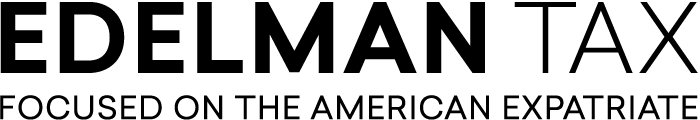Foreign Bank Account Reports
FBAR's must be filed electronically. Paper filings are not accepted.
The official due date for 2024 tax year FBARs is April 15, 2025, however the US government for several years has allowed an automatic extension to October 15, 2025 with no need to request such extension. Clients of Edelman Tax LLC are responsible for determining their own FBAR filing requirements. If you would like to engage us to prepare your FBAR, please let us know well in advance of the deadline. This service is subject to a separate fee, and you will need to send us a signed Form 114a authorization.
Do I need to file an FBAR?
Each individual taxpayer must make a separate determination whether he or she needs to file an FBAR.
In limited circumstances, one spouse can file jointly for both spouses (more information on this below).
Tip: You may find it helpful to use our FBAR Data Organizer (.xlsx) to perform the following analysis.
1. Make a list of all the foreign (i.e. non-US) financial accounts that were open at any time during the relevant calendar year that are:
Your own separate personal accounts
Accounts that you own jointly with someone else
Accounts owned by a company or other entity in which you own more than 50%
Any other account in which you have no direct or indirect financial interest but over which you have a signature or other control/authority, e.g., the account of an employer, friend, relative, an entity (other than one in which you own over 50%), etc.
"Foreign financial account" includes any non-US-based:
Bank accounts
Securities and other investment accounts
Personal pension/retirement accounts (but not most employer-administered plans or government-administered social security and similar plans)
Insurance policies with cash surrender value
Any other financial instrument accounts
Include accounts that were open at any time during the relevant year, even those that had minimal or even zero balances. Accounts located in the United States or its territories are not reportable on the FBAR.
2. Determine the highest value in each account for the relevant calendar year. Regardless on what day in the year the account’s highest value occurred, you must convert non-USD highest account values to USD using that year’s December 31 exchange rate published by the Treasury Department. This file (.xlsx) contains all the required exchange rates for years 2010 though 2024.
3. If your foreign accounts in the aggregate exceeded $10,000 at any time during the year, then you are required to file an FBAR reporting all your foreign accounts, including those opened or closed during the year, and regardless of the maximum balance in each account (in other words, even minimal- or zero-balance accounts should be reported).
Joint filings with spouse
One spouse may make a joint filing together with the other “tag-along” spouse, but only if the tag-along spouse has no reportable foreign accounts other than those reported by the filing spouse. If a spouse who is eligible to “tag along” chooses to do so, he or she must provide the filing spouse with a signed Form 114a to authorize the filing spouse to file on behalf of the tag-along spouse.
FILING INSTRUCTIONS
1. Make sure you have installed the current version of Adobe Reader. Note: If you attempt to use an unsupported version of Adobe Reader or Acrobat to prepare the form, your filing will probably be unsuccessful. Some filers have had difficulty viewing the form on Apple computers.
2. On the FBAR website (which does not require any registration or login for individual filers) download the FBAR PDF form by pressing “Prepare” under the PDF logo. We do not recommend the “File Online FBAR” option, as it does not allow you to save your progress during completion.
3. We suggest naming the FBAR PDF file as follows: Lastname YYYY FBAR. For example, Mr. Smith's 2024 FBAR filename could be named “Smith 2024 FBAR”. The year should describe the year for which you are filing (not the year in which you are filing).
4. Open the form in the supported version of Adobe Reader and fill it out (you can save the file as you work, coming back to it later if necessary). Check for errors using the Validate button on page 1. Once you are satisfied the FBAR is complete and error-free, sign it using the Sign the Form button, and then save the form to your preferred location using the Save button.
5. With the form still open, file the form by pressing the Ready to File button, which will take you to the filing webpage. Follow the instructions there to complete your FBAR filing.